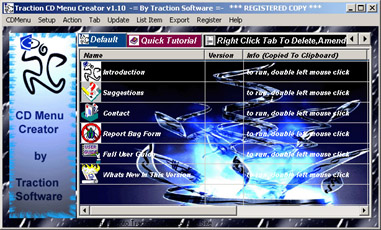Traction CD Menu Creator 1.20.1
Free Trial Version
Publisher Description
CD Menu Creator is a handy, user-friendly utility for making menu-driven compilation CDs. This freeware/Shareware tool has much to offer that makes it worth a look. With an attractive tabbed interface, drag-and-drop support, simple techniques for adding and deleting tabs and files, and a quick tutorial to get you up and running, this application lets you build a menu in minutes. You simply open Explorer and drag selected files to CD Menu Creator's List view area. The program automatically gets essential information (such as filename, version, company name, and full path) from executable files. Each menu is represented by a tab, so you can readily access it; right-clicking on a tab lets you amend it, delete it, or even add a new tab. This program can even generate HTML, TXT, and CSV format lists of contents for importing into CD-R software. Other features include an expanded, well-organized HTML help system and the ability to add variable-sized bitmaps, gifs & Jpegs to your menus.
About Traction CD Menu Creator
Traction CD Menu Creator is a free trial software published in the Other list of programs, part of System Utilities.
This program is available in English. It was last updated on 28 March, 2024. Traction CD Menu Creator is compatible with the following operating systems: Windows.
The company that develops Traction CD Menu Creator is Traction Software. The latest version released by its developer is 1.20.1. This version was rated by 4 users of our site and has an average rating of 2.0.
The download we have available for Traction CD Menu Creator has a file size of 2.10 MB. Just click the green Download button above to start the downloading process. The program is listed on our website since 2013-10-30 and was downloaded 383 times. We have already checked if the download link is safe, however for your own protection we recommend that you scan the downloaded software with your antivirus. Your antivirus may detect the Traction CD Menu Creator as malware if the download link is broken.
How to install Traction CD Menu Creator on your Windows device:
- Click on the Download button on our website. This will start the download from the website of the developer.
- Once the Traction CD Menu Creator is downloaded click on it to start the setup process (assuming you are on a desktop computer).
- When the installation is finished you should be able to see and run the program.